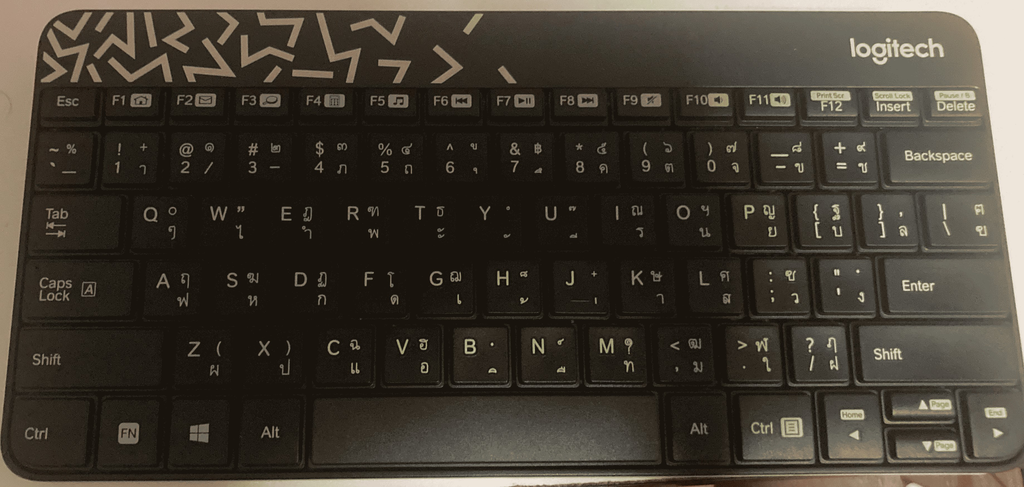
Disclaimer: This entry isn’t sponsored by Logitech or any of its affiliates
I have been using the ThinkPad X230 as my main computer for the past two years. Although I love the computer for how it functions and performs, its keyboard starts to give me some problems.
See, even though the ThinkPad series of laptops generally have excellent keyboards to type on, starting from the later T and X series manufactured around 2011 (which is coincidentally the year that my X230 came out) Lenovo (formerly IBM) starts to carry out their laptops with a more “modern” chiclet-styled ones which in my opinion isn’t really a joy to type on, with the keyboard on the later X1 Carbon series a great crime offender. And I’ve been typing on this rather downgraded keyboard for a full two years.
Now for the first year or so I didn’t really have any issues and didn’t mind it as much because I didn’t do much typing. Starting around my second year though, I’ve started to do more and more typing work, even more so now that I’ve switched to using Emacs with its esoteric keybindings that required me to stretch a good part of my left hand to use those keybindings. Increased use of Emacs caused me to experience some stress in my left hand and pinky finger from using it everyday. I was thinking that this will be bad for my hand health later on.
So I started hunting high and low for keyboards that I could type pretty comfortably. I was initially looking at some mechanical keyboards from Keychron and Corsair but those were just a bit too pricey for me. I’ve actually found one model from Keychron that was around 70 or so dollars (can’t remember the model name and number) and I think they have great build quality. But once again it was a bit too pricey for me. I appreciate how well built mechanical keyboards are but in my view they are just a hobbyist’s item more than anything.
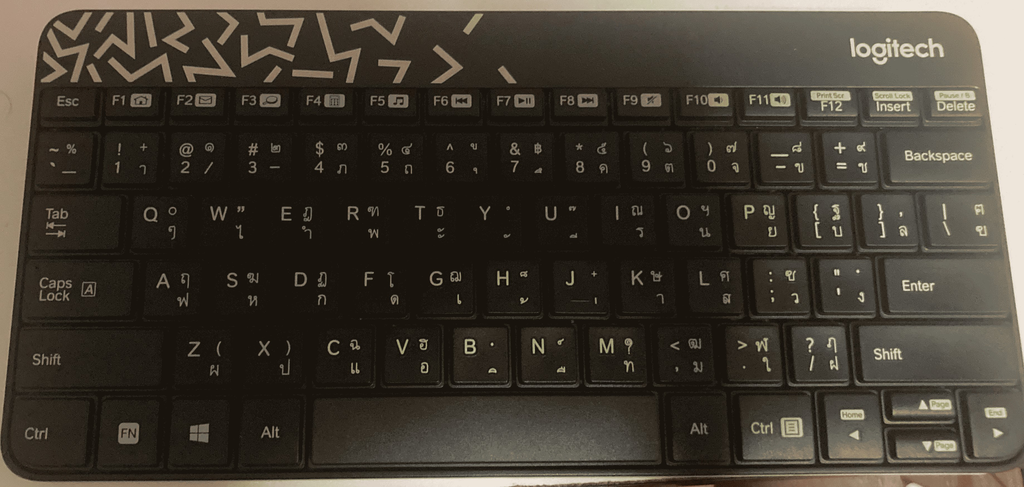
Once again I went hunting in several computer outlets and I finally settled on some cheapo Logitech keyboard, in which the model that I bought is a membrane keyboard that tries to emulate the feel of a mechanical keyboard, but the build quality despite being made entirely out of plastic is decent enough in my hands. The difference is already much more significant than the island keyboard on the X230. It’s a better feeling to actually type on a seperate keyboard rather than using the built in laptop keyboard that has been plaguing me with problems for quite some time. Also I didn’t have to strike the key as hard as before, so that is a good plus.
So what’s my take from this? My take is I would actually recommend everyone to buy their own external keyboard. Cheap or not. Mechanical or not. Typists or not. Trust me, it actually feels like bringing your own instrument to a concert gig. Every instrument you own is uniquely yours. Your computer peripherals are the same. Whenever you go use someone else’s computer or even if you’re bringing your own to somewhere on this planet, make sure to pack your external keyboard (and your personal peripherals) with you wherever you go. It will make your life a whole lot easier.
Copyright (C) 2023 Po Kamnuandej under CC BY-SA.
This website is compatible with and is viewable on all browsers.
Also compatible with text-based browsers.



